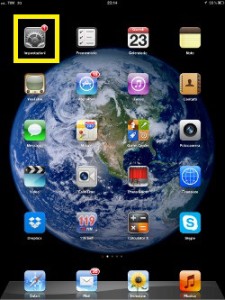How to configure APN internet on ipad WiFi + 3G

In this article we explain how to configure Internet on the Apple ipad 3G + WiFiThe configuration concerns the APN which is the access point to the network.
Each operator have is own APN (Access Point Name) to make access to the data network.
The fields must be filled in correctly otherwise the Cellular Data Connectivity may be disabled.
If you still have doubts, to verify the correctness of the data check on your interent providerit website or you can call the Customer Service number.
Below is a step by step guide with pictures
Click on: Settings
Settings> Cellular Data
and activated it by moving the cursor to the right;
Click on: APN settings
Type the APN of your provider:
Leave other fields blank in Name and Password!
But wait until you have finished do not go out, you have to save just by clicking the back arrow at the top Cellular Data.
Save APN
Now you really have finished and you will see 3G image at the top left of you ipad screen.
Good navigation TelefoniNoStop
Alcuni dei link presenti sulle nostre pagine web contengono affiliazione con Amazon o altri store e ci permettono di guadagnare una commissione sugli acquisti idonei . Per l'utente, tale affiliazione non varia in alcun modo il prezzo del prodotto acquistato.